In this tutorial you will learn how to make a shield in Minecraft.
A Minecraft shield is a tool that protects players from some attacks. Shields can also be decorated with banners and bewitched.
Contents
- 1 Available Platforms
- 2 Required To Make A Shield
- 3 Steps To Make A Shield
- 4 Minecraft Shield Command
- 5 FAQ’s
- 5.1 1. How do you use a shield in Minecraft?
- 5.2 2. Are shields worth it in Minecraft?
- 5.3 3. How do you put a banner on a shield in Minecraft?
- 5.4 4. Can you enchant a shield in Minecraft?
- 5.5 5. Can you make a custom shield in Minecraft PE?
- 5.6 6. How do you shield in Minecraft PE?
- 5.7 7. Is there a diamond shield in Minecraft?
- 5.8 8. Can you put thorns on a shield?
- 5.9 9. How do you make a Blue shield in Minecraft?
- 6 How To Make A Shield Video Tutorial
- 7 More Armor Recipes
Available Platforms
| Edition | Platform | Available |
|---|---|---|
| Java Edition | Windows, Mac & Linux PC’s | Yes |
| Bedrock Edition | Xbox One, Nintendo Switch, iOS, Android, Fire OS, Windows 10 PC’s | Yes |
| Education Edition | Mac, iOs 12, Windows 10 PC’s | Yes |
| PlayStation Edition | PlayStation 4 | Yes |
Required To Make A Shield
- 1 Iron ingot
- 6 Planks (Any type)
Steps To Make A Shield
Step 1. Open Your Crafting Menu
Let’s open your artboard in Minecraft to create a shield. You should see the same grid as in the image below.

Step 2. Add The Iron Ingot And Planks To The Menu
In the crafting table, add the iron ingot and the 6 planks to the grid. You can use any type of plank including oak, dark oak, spruce, birch, jungle, and acacia planks. You can even mix and match. In our example below, we use oak wood planks.
You must add the items to the grid exactly as shown in the image below. In the 1st row place down 1 wood plank in the 1st box, 1 iron ingot in the 2nd box and 1 wood plank in the 3rd box. In the 2nd row place down 3 wood planks, one in each box. In the 3rd row place down 1 wood plank in the 2nd box. This is the Minecraft shield recipe.

Now that you’ve added each item to the grid as described above, you’ll notice that a shield appears in the box on the right.
Step 3. Move The Shield To Your Inventory
Once the shield is created, you need to drag it to your inventory to use it.
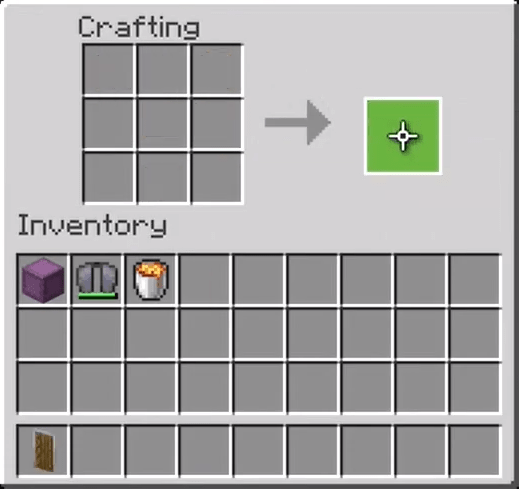
That is! You now have a shield. A Minecraft shield is a tool that protects players from some attacks. Shields can also be decorated with banners and be enchanted with enchantments for breaking, repairing and cursing disappearance (BE 1.16 and later).

Minecraft Shield Command
You can also use a Give command to create a shield in Minecraft. The shield command is available in the following editions of the game:
- Java edition
- Pocket edition
- Xbox One
- Nintendo Switch
- Windows 10 Edition
- Educational Edition
To run the shield command in Minecraft, open your chat window and enter the command below depending on the version you have.
Java Edition 1.13 and higher shield command
/give @p shield 1
PE, Xbox One, Switch, Win 10, Education Edition
/give @p shield 1 0
FAQ’s
1. How do you use a shield in Minecraft?
To use a shield in Minecraft, right click on JAVA edition or crouch in Bedrock edition. This activates your shield and blocks incoming attacks.
2. Are shields worth it in Minecraft?
Shields are worth it in Minecraft because they protect you from incoming attacks.
To place a banner on a shield in Minecraft, place 1 shield and 1 banner on the creation grid. In the second row, place 1 banner in the first box and 1 shield in the second box. Your personalized shield will appear in the box to the right.
4. Can you enchant a shield in Minecraft?
You can enchant a shield with the Unbreakable, Mending, and Curse of Disappearance enchantments.
5. Can you make a custom shield in Minecraft PE?
Yes, it is possible to make a custom shield in Minecraft. You will need a Crafting Table, a shield and a banner of your choice that has a custom pattern. Put the banner on the left side of the crafting table, and then place your shield in the middle. You should now have a custom shield of your own.
6. How do you shield in Minecraft PE?
Between the movement buttons is a small button with a diamond pattern etched into it. This button is typically used to toggle sneaking. When double tapped with a shield equipped, a Minecraft player’s character will raise their shield in defense. Tapping the button again in the same manner will lower the shield.
7. Is there a diamond shield in Minecraft?
The Diamond Shield is added by the Asgard Shield mod. The shield has a durability of 780 and will absorb 25% of incoming damage even if it is not actively guarding.
8. Can you put thorns on a shield?
Currently, if you enchant a shield with thorns blocking will not cause the thorns to activate. You have to be holding in your main or off hand and take damage for the thorns to work. I think that it would be cool and make sense for the shield to work with thorns while blocking and it would be a quick thing to implement.
9. How do you make a Blue shield in Minecraft?
To make a shield into a blue shield in Minecraft, you will need to get a shield and a blue banner. Take both the shield and the blue banner and place them as shown below inside a crafting table. Doing so will make a normal shield in Minecraft into a blue shield.
