In this tutorial you will learn how to make a door in Minecraft.
A Minecraft door is a mechanism block that can be opened by hand or with red stone powder. You can make different types of doors, including iron, oak, spruce, birch, jungle, acacia, and dark oak doors.
A player can open and close wooden doors, but iron doors can only be opened with the power of Redstone.
Contents
- 1 Available Platforms
- 2 Materials Needed To Create A Door
- 3 Steps To Create A Minecraft Door
- 4 Minecraft Door Command
- 5 FAQ’s About How To Make A Door In Minecraft
- 5.1 1. How do you make a big door in Minecraft?
- 5.2 2. How do I use a door in Minecraft?
- 5.3 3. How do you make a piston secret door in Minecraft?
- 5.4 4. How do you make a wall door in Minecraft?
- 5.5 5. What kinds of doors can you make in Minecraft?
- 5.6 6. How do you open a door in Minecraft with a switch?
- 5.7 7. How do you make a black door in Minecraft?
- 5.8 8. How do you make half doors in Minecraft?
- 5.9 9. What do warped doors do in Minecraft?
- 5.10 10. How do you open a Redstone door in Minecraft?
- 5.11 11. How do you make a modern glass door in Minecraft?
- 6 How To Make A Door In Minecraft Video Tutorial
- 7 More Mechanism Recipes
Available Platforms
| Edition | Platform | Available |
|---|---|---|
| Java Edition | Windows, Mac & Linux PC’s | Yes |
| Bedrock Edition | Xbox One, Nintendo Switch, iOS, Android, Fire OS, Windows 10 PC’s | Yes |
| Education Edition | Mac, iOs 12, Windows 10 PC’s | Yes |
| PlayStation Edition | PS3 & PS4 | Yes |
Materials Needed To Create A Door
- 6 planks of wood (any type) OR 6 iron blocks
* To make an iron door you need the iron blocks, otherwise choose the type of wood plank you want based on the type of door you plan to make.
Steps To Create A Minecraft Door
1. Open Your Crafting Menu
To create a door, you must first open your worktable in Minecraft. You should see the same grid as in the image below.

2. Add The Wood Planks Or Iron Ingots To The Menu
In the work table, add the items to the grid.
You need to add the items to the grid exactly as shown in the image below. In this example we will create a fir door. Place 2 blocks of pine in the 1st row and leave the 1st box empty, 2 blocks of pine in the 2nd row and leave the 1st box empty and 2 blocks of pine in the 3rd row and leave the 1st box empty. This is the Minecraft door recipe.

Once you’ve added the items to the crafting grid as described above, you’ll see 3 doors in the box on the right.
3. Move The Doors To Your Inventory
Now drag the doors to your inventory so you can use them.

You are done! A Minecraft door is a block that can be opened by hand or with a red brick. You can build different types of doors, including iron, oak, spruce, birch, jungle, acacia, and dark oak doors.
A player can open and close wooden doors, but iron doors can only be opened with the power of Redstone.
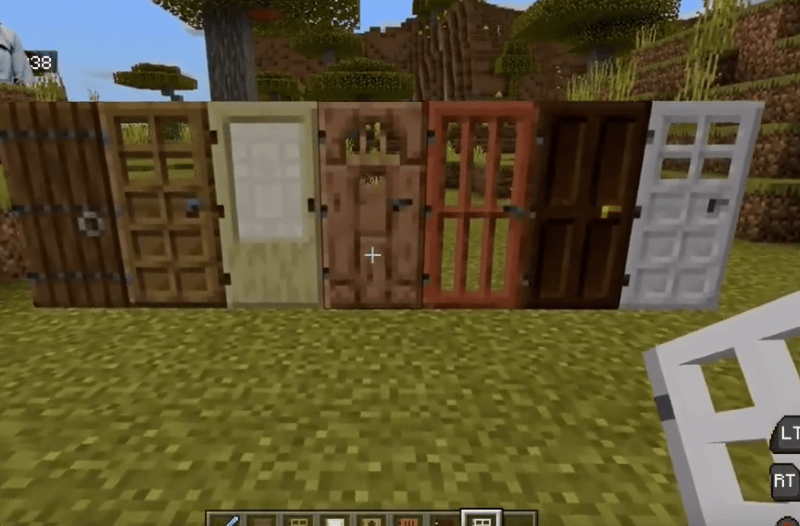
Minecraft Door Command
You can also order to make doors in Minecraft. The door command is available in the following editions:
- Java edition
- Pocket edition
- Xbox One
- Nintendo Switch
- Windows 10 Edition
- Educational Edition
To run the door command in Minecraft, open your chat window and enter the command below depending on the version you have.
Java Edition 1.13 and higher door commands
/give @p spruce_door 1
/give @p oak_door 1
/give @p birch_door 1
/give @p jungle_door 1
/give @p acacia_door 1
/give @p dark_oak_door 1
/give @p iron_door 1
PE, Xbox One, Switch, Win 10, Education Edition
/give @p spruce_door 1 0
/give @p wooden_door 1 0
/give @p birch_door 1 0
/give @p jungle_door 1 0
/give @p acacia_door 1 0
/give @p dark_oak_door 1 0
/give @p iron_door 1 0
FAQ’s About How To Make A Door In Minecraft
1. How do you make a big door in Minecraft?
The crafting recipe should be 6 normal wood doors vertically in the crafting grid, same as you would make a normal door by using 6 wood planks vertically. Either allow use of any 6 types of wood doors to make one generic model of wood door, or give us different designs of big door for the different types of wood.
2. How do I use a door in Minecraft?
Doors must be “attached” to a block beneath them. To place a door, use a door item while pointing at the top of the block it should be attached to. A door can be attached to: the top of any full solid opaque block (stone, dirt, blocks of gold, etc.)
3. How do you make a piston secret door in Minecraft?
Make Two rows of sticky pistons that are three blocks high, but have four blocks of separation between them. Next place stone blocks next to the pistons to act as the door so to speak on all levels. Next, you will want to place Redstone torches at the foot of each pillar and a stone block in the middle of each.
4. How do you make a wall door in Minecraft?
To make a hidden door behind a painting, the first step is to punch a door-shaped hole into a wall.Next, you need to put two signs inside the doorway to hang the painting on. Signs are used as they allow enough room for you to walk through the doorway.
5. What kinds of doors can you make in Minecraft?
There are two varieties of doors: wooden, and iron. Wooden doors can be crafted using wood planks of any of the wood varieties. They can be opened and closed by both players and villagers.
6. How do you open a door in Minecraft with a switch?
For Nintendo Switch, press the ZL button on the controller. For Windows 10 Edition, right click on the wooden door. For Education Edition, right click on the wooden door.
7. How do you make a black door in Minecraft?
In the crafting menu, you should see a crafting area that is made up of a 3×3 crafting grid. To make a dark oak door, place 6 dark oak wood planks in the 3×3 crafting grid. When making a dark oak door, it is important that the dark oak wood planks are placed in the exact pattern.
8. How do you make half doors in Minecraft?
It can be crafted by the same way as a trapdoor, but you replace the top middle wood plank with redstone. This will result in a half-door.
9. What do warped doors do in Minecraft?
A Warp Door used in the Overworld can be used for teleportation. Use a Rift Signature to mark the two places where you want the doors, then place a Warp Door over one of them. Going through the Warp Door should instantly transport you to the other location.
10. How do you open a Redstone door in Minecraft?
Draw a Redstone circuit connecting the last row of repeaters and normal blocks. Connect the torches with the ground-level Redstone circuit. Connect the Redstone circuit to your door. Pull down the levers in the order you selected them and the door will open.
11. How do you make a modern glass door in Minecraft?
Simply combine a normal door with a glass pane in a crafting table, or right click an existing door holding a pane to create a glass variant.
How To Make A Door In Minecraft Video Tutorial
In this video, we will show you how to make a door in minecraft and different types of doors and the use of them in minecraft.
![]()
More Mechanism Recipes
- How To Make & Use A Minecraft Daylight Sensor
- How To Make A Redstone Comparator
- How To Make A Redstone Repeater
- How To Make A Sticky Piston
- How To Craft A Lever In Minecraft
- How To Make A Minecraft Trapdoor
- How To Craft A Tripwire Hook
- How To Set Up A Beacon (Minecraft Beacon Tutorial)
- How To Make A Minecraft Piston