In this tutorial you will learn how to make a jukebox in Minecraft.
A Minecraft jukebox is a decorative block used to play a music disc. There are 12 different music discs that you can play with a jukebox.
Contents
Available Platforms
| Edition | Platform | Available |
|---|---|---|
| Java Edition | Windows, Mac & Linux PC’s | Yes |
| Bedrock Edition | Xbox One, Nintendo Switch, iOS, Android, Fire OS, Windows 10 PC’s | Yes |
| Education Edition | Mac, iOs 12, Windows 10 PC’s | Yes |
| PlayStation Edition | PS3 & PS4 | Yes |
Materials Needed To Make A JukeBox
- 8 Wood planks (any type)
- 1 Diamond
Steps To Make A Minecraft JukeBox
1. Open Your Crafting Menu
To create a jukebox, you must first open your artboard in Minecraft. You should see the same grid as in the image below.

2. Add The Wood Planks And Diamond To The Menu
On the artboard, add the 8 wooden planks and 1 diamond to the grid.
You need to add the items to the grid using the same pattern as in the image below. And remember, you can use any type of wood plank, including oak, spruce, birch, jungle, acacia, or dark oak planks. In this example we will use oak planks.
In the 1st row, place 3 wooden planks, one in each box. In the second row, place 1 plank of wood in the first frame, 1 diamond in the second frame and 1 plank of wood in the third frame. Finally, place 3 wooden planks on the 3rd row. This is the Minecraft jukebox recipe.

Once you’ve added the items to the crafting grid as described above, you’ll see a jukebox in the box on the right.
3. Move The Jukebox To Your Inventory
Finally, we’re going to drag the jukebox into your inventory so you can play music with it.

That is! A Minecraft jukebox is a decorative block used to play music discs. There are 12 different music discs that you can play with a jukebox.
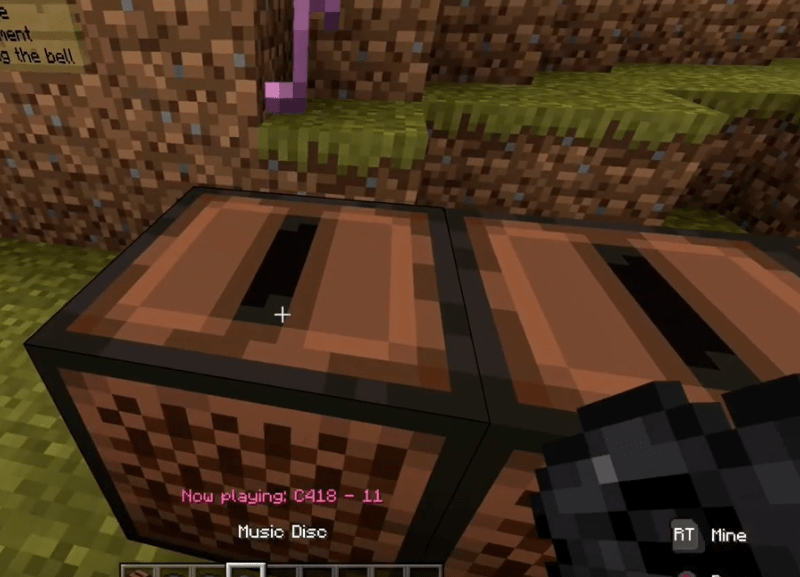
Minecraft Jukebox Command
You can also use a Give command to create a jukebox in Minecraft. The jukebox command is available in the following editions:
- Java edition
- Pocket edition
- Xbox One
- Nintendo Switch
- Windows 10 Edition
- Educational Edition
To run the jukebox command in Minecraft, open your chat window and enter the command below depending on the version you have.
Java Edition 1.13 and higher jukebox command
/give @p jukebox 1
PE, Xbox One, Switch, Win 10, Education Edition
/give @p jukebox 1 0
FAQ’s About How To Make A Jukebox In Minecraft
1. How do you make a jukebox always play in Minecraft?
All you have to do is put in a disc, and the hopper below will wait for it to finish, then send the disc back around into the jukebox to play it again! It’s really simple and works wonders!
2. Why can’t I hear my jukebox in Minecraft?
First off, make sure your phone’s media volume, not ringer volume, is turned up. Second, make sure your audio is turned up in Minecraft itself, to do this go to settings, the audio tab, and then turn the music slider up (We would recommend to 100, but anything above 20 should be audible.)
3. Why can’t I hear the jukebox in Minecraft PE?
Assuming that you got Minecraft before 2017, the reason why is because Pocket Edition got its soundtracks and discs in its 1.0 update in 2017. Users who had PE before 2017 had to download a separate “module” for the game for the sounds to load. Even by updating Minecraft PE, you can’t hear the ambience or music discs.
4. Do jukeboxes work in Minecraft PE?
For players on Mobile platforms, the free Minecraft music pack will need to be downloaded from the Marketplace in order to be used, and for jukeboxes/music discs to be played.
5. What is a jukebox in Minecraft?
A Jukebox is a block in Minecraft that can be used to play Music Discs. There are 15 different discs that can be played and the music can be heard about from 70 blocks away. The Jukebox has the same texture as a Note Block on it’s sides and can be crafted using a Diamond and 8 Wooden Planks.
6. How do you use a jukebox in Minecraft bedrock?
Using a music disc on a jukebox inserts the disc and plays music corresponding to the type of music disc used. Pressing use on the jukebox again ejects the disc and stops any music playing. Music discs play only once before they must be ejected and reinserted.
How To Make A Jukebox In Minecraft Video Tutorial
In this video, watch how we show you how to make a jukebox in minecrfat and play a jukebox. Also, find out what our favorite music album is!
More Decoration Recipes
- How to Make a Note Block in Minecraft
- How to Craft a Candle in Minecraft
- How To Make Chains In Minecraft
- How To Make A Loom In Minecraft (And USE It)
- How To Make & Use Lodestone In Minecraft
- How To Make A Respawn Anchor In Minecraft
- How To Build Scaffolding In Minecraft
- How To Craft A Lantern In Minecraft
- How To Build A Campfire In Minecraft
- How To Craft A Flower Pot In Minecraft
- How To Make A Item Frame In Minecraft
- How To Craft A Redstone Lamp In Minecraft
- How To Make A Minecraft Shulker Box
- How To Make Banners In Minecraft
- How To Make A Minecraft Painting
- How To Make Armor Stand In Minecraft
